Telegram US Group List 484
-
Channel
 445 Members ()
445 Members () -
Group

شٌريـآن الديـحـانـيي☆
1,579 Members () -
Channel

ارقام امريكية مجانا
480 Members () -
Group

𝗗 𝗢 𝗟 𝗟 𝗔 𝗥⏎ܛ
460 Members () -
Group

Sunset Hikers Moments
1,788 Members () -
Group

أسئلة وإختبارات في اللُغة الإنجليزية
362 Members () -
Group

☠️Black-ish feelings🖤
463 Members () -
Group
-
Channel

Расскажи-ка мне ска
3,985 Members () -
Group
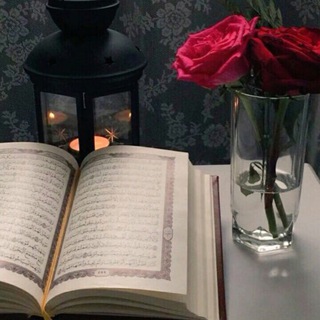
اطيب الكلام🌴🌱
332 Members () -
Group

نحبك بالليبي♥
2,453 Members () -
Channel

Гражданин К.
351 Members () -
Channel

4
1,066 Members () -
Group

𓆩 شكر ٱسۜمۘر 𓆪
2,926 Members () -
Channel
-
Group

اللّهُّمَ عَلّمْنَا مَاينْفَعَنَا
948 Members () -
Group

الشاعر علي غسان المياحي
672 Members () -
Channel
-
Channel

Брянский дневник
414 Members () -
Channel

★ αrchívє sєríєs ★
15,900 Members () -
Channel
-
Group

中文搜索 全网 最全资源 群里啥都有 电报最有趣
7,854 Members () -
Channel

فٰتى ۦَٰ ٱﺂڶرٖرٱﺂفٰدٖدين ۦَٰ
325 Members () -
Channel

DETOX LOSYEN KURUS🔥
336 Members () -
Group

ekb_cards ☮️
631 Members () -
Group

« خَلَأّ أّأّأّأّ صٌةّ أّلَګلَأّ أّأّأّأّمَ »ّ
464 Members () -
Group

𝐒o𝐌a 々.
1,803 Members () -
Group

وظائف شاغره
5,606 Members () -
Group

મેલડી ની મહેર - Meldi Ni Maher
6,795 Members () -
Channel

♥️جنتي أمي♥️
474 Members () -
Group
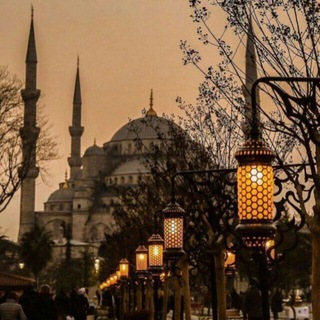
مفاتيح الخير | 🗝 | الله أكبر
1,654 Members () -
Channel

MTProxy CN
635 Members () -
Group
-
Channel

THE stooges🤣🏴.
509 Members () -
Channel
-
Group

كلام في الحب😘
523 Members () -
Group

Word Power Made Easy
2,638 Members () -
Group

Orahbeeni - عُمر الرهبيني
30,920 Members () -
Channel
-
Group
-
Group

: 🎶 شـــــغَف🖤
450 Members () -
Group

🇾🇪↜حُــب يماني↜🇾🇪
3,496 Members () -
Group
-
Group

𝐂𝐀𝐋𝐌
6,627 Members () -
Group
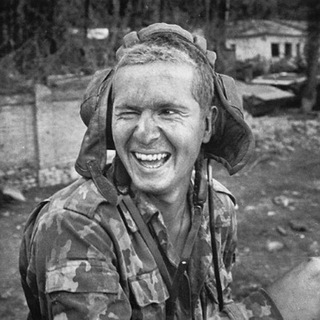
Вести Грозного
471 Members () -
Channel

ريمكس- 𝚁𝙴𝙼𝙸𝚇 ↜↝
1,232 Members () -
Group

سللفور🎞🤸🏻♂️.
317 Members () -
Group

قًــسِـــمٌ ألُمٌجْـــانَـيَـنَ
4,268 Members () -
Group

لله نمضّي ..
994 Members () -
Channel
-
Group
-
Group

Little of my mind 🖤
584 Members () -
Channel

صــمــت المــشـاعـر♥️.
321 Members () -
Channel

belN SPORTS iraq
511 Members () -
Channel

دوري ابطال اوروبا
1,672 Members () -
Group
-
Channel

أسماء | تطوير الذات✨
3,485 Members () -
Channel
-
Group
-
Group

BAJU RAYA MURAH ✨✨
3,019 Members () -
Channel

ئۿ ڤيُـن ♡
413 Members () -
Channel

- سيـدة الخسارات الفادحۃ ..
961 Members () -
Group

أشياء
4,675 Members () -
Group

🅦🅣 🅖🅡🅞🅤🅟💨
1,602 Members () -
Group

Masheri Beauty
9,637 Members () -
Group

رِيترُوفيَل .
587 Members () -
Group

Noticias Movistar+ - Television Pago
714 Members () -
Group

غَـريْق.
3,636 Members () -
Channel

دُنيــا ؏ـبــدالله
1,398 Members () -
Group

خـووآطُر آنثىْ 🌸✿
2,863 Members () -
Group
-
Channel

قناة المحيسني #العلمية
3,978 Members () -
Group

دليل التيليجرام١.
777 Members () -
Group

اقتباسات ، عبارات ، كلام حب ، خواطر 🤎،
1,022,236 Members () -
Channel

My Music 🎵
305 Members () -
Channel

رَوحۡ وَرَيـحۡـٰانٌ
374 Members () -
Group
-
Channel
-
Group

🆀 & 🅰︎ 𝐆𝐄𝐍𝐆𝐒 𝐀𝐆𝐄𝐍𝐓
1,680 Members () -
Group

رادیو دستنوشتهها
10,774 Members () -
Group

مواساة لقلبك🌿🫀
33,401 Members () -
Channel

سَيَمَفَوًّنَيَةٍُ 🎼
508 Members () -
Group

دربهدر
1,977 Members () -
Channel

نورفينً،🌸🌀'
756 Members () -
Group

☠️Книгоманьячка📚🏴☠️
1,468 Members () -
Group
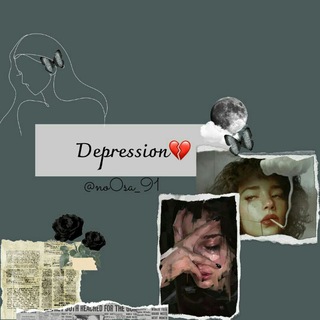
Depression🖤
1,054 Members () -
Channel

𝐊𝐀𝐍𝐘𝐀 𝐒𝐓𝐎𝐑𝐄
685 Members () -
Group
-
Group

حين راحة || 7ean Ra7a🌻
1,636 Members () -
Group

عبارات و بيسيات
15,917 Members () -
Group

" تنهيدات.. "
473 Members () -
Channel
-
Group
-
Group

روِمِيوِ وِجُوِلَيتٌ .
392 Members () -
Group

Назаренко
1,726 Members () -
Group

انجمن فلسفه میان فرهنگی ایران
506 Members () -
Group

Kana Tv Cinema ™📺
37,334 Members () -
Channel
-
Group

شُعاع .
1,544 Members () -
Channel

،✉️،بقايا همس ،📮
812 Members ()
TG USA Telegram Group
Popular | Latest | New
This the part that I mostly addict to use Telegram. When we using digital communication, there are so many bots in various types of services. Telegram Bots can do everything from helping you to do different kinds of things that save you time. CLICK HERE FOR MORE Edit Sent Messages
To terminate all active seasons, go to “Settings”, select “Privacy and Security”, and then click on “Active seasons”. It will show you all active sessions along with your device info. Select the one you want to terminate or terminate all of them in one go. Pin Messages in Channelsb Does it ever happen that you send a message, and within a few seconds you find out a glaring typo? Well, there is an edit button to save you on Telegram, but not so much on Twitter. All you have to do is select the message and tap on the “Edit (pen)” icon at the top and you can easily edit the message. However, it will show you an “Edited” label after you have made the changes. Also, there are no time-bound restrictions for editing messages on Telegram. You can only edit messages up to 48 hours of sending them (forever if the messages are posted in your “Saved Messages” chat). Powered by Playwire
Sharing your location lets others keep an eye on your progress to a destination or help look out for your safety. In Telegram, open a chat, tap the paper clip button, and choose Location to share it. Join Requests for Public Groups Telegram bots are nothing but regular telegram accounts, which can be coded and used to add more features to enhance user experience. You can find these bots from the top search bar on the homepage. For example, Add Nearby People and Group Telegram Messenger Tricks
Quick GIF and YouTube Search If you are a group admin on Telegram, Slow Mode is what you need to stop unnecessary spam and make the conversation more orderly. After you turn on the slow mode and choose the time interval, group members will have a restriction to send one message in the defined interval. Say, for instance, if you choose the time interval to be 15 seconds, after sending one message, the group member will have to wait 15 seconds to send another message. It will definitely raise the value of each member and individual messages. You can turn on Slow Mode by tapping on the Group name -> Edit (pen icon) -> Permissions -> Slow Mode.
Warning: Undefined variable $t in /var/www/bootg/news.php on line 33
US